Product Updates & Alerts
Product Updates & Alerts
June 10, 2022
IMM Suite of products, Supported Web Browsers, Windows 11 and Edge with IE Mode
We wanted to offer a friendly reminder that the following web browsers are supported in IMM eSign v.2020 and greater:
- Google Chrome
- Mozilla Firefox
- Microsoft Edge
- If you are already running IMM eSign v.2020 or greater and are moving from Internet Explorer to any of the above browsers, please be sure to test that these browsers are operating as expected with IMM eSign.
If you need assistance using v.2020 with the above browsers, please contact our support center. - If you are running a version of IMM eSign below v.2020 and wish to use any of the above browsers, you will need to upgrade to v.2020. You may initiate your upgrade project with IMM by submitting an Upgrade Request Form.
- For IMM eSign Cloud service clients, you are already on the latest version of eSign v.2020, which is compatible with Chrome, Firefox, Edge and Internet Explorer.
NOTE 1
The Signature Pad Messaging function within IMM eSign is not currently supported in Edge, Chrome or Firefox.
We are currently working with Topaz to offer this functionality in a future release of IMM eSign, expected late this year.
NOTE 2
Edge contains the ability to operate in an Internet Explorer emulation mode. This is referred to as “IE Mode”. IMM eSign v.2017 and higher does support using Edge in IE Mode. This delivers standard eSign functionality, including the Signature Pad Messaging function. If you wish to run IMM eSign in “IE mode”, you can follow Microsoft’s configuration instructions (links below).
While we have certified IMM eSign v.2017 and higher with Edge operating in IE Mode, it is clients responsibility to be able to configure and manage IE Mode within their Edge Browser environments.
Enterprise Mode and the Enterprise Mode Site List
Configure Local Site List for Internet Explorer (IE) Mode
NOTE 3
The default web browser that ships with Microsoft Windows 11 is Edge.
Please DO NOT install Windows 11 on machines where you operate IMM eSign if you are running a version of IMM eSign below v.2020 unless you intend to operate Edge in IE Mode. As mentioned above, the Signature Pad Messaging function should continue to behave as expected in IE Mode.
If you have any further questions, feel free to reach out to your Client Success Manager. Thank you for being a valued IMM client!
April 5, 2022
Supported Web Browsers
We wanted to send you a friendly reminder that the following web browsers are supported in versions 2020 and greater of IMM eSign:
- Google Chrome
- Mozilla Firefox
- Microsoft Edge
If you intend to use any of those browsers with IMM eSign, please ensure that your version of IMM eSign supports your browser of choice.
We are aware that certain core hosts and business systems may require Internet Explorer. If you wish to install Windows 11 and/or run a browser other than Internet Explorer, please make sure your IMM eSign version is compatible, and that your business applications do not require Internet Explorer.
Please note that if you are running IMM eSign in the IMM cloud, you are already on the latest version of IMM eSign, which is compatible with Chrome, Firefox, Edge and IE.
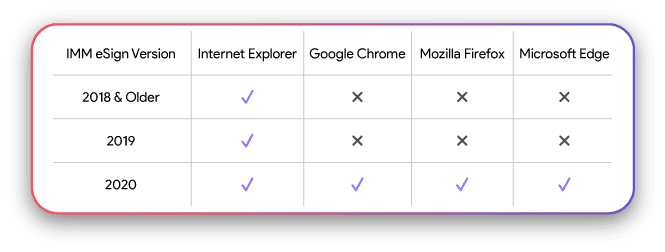
If you have any further questions, feel free to reach out to your Client Success Manager. Thank you for being a valued IMM client!
August 3, 2021
Sunset Offline eCheck/Starter Check Module
To maintain the highest quality of customer service and satisfaction, we are announcing the formal support sunset of our Offline eChecks/Starter Check Module effective June 30, 2022. You will not be required to uninstall or delete the product but after this date, IMM will no longer provide any form of technical or product support for this module.
Please be advised the module will be prorated through June 30, 2022 on your October 1st annual maintenance invoice. If you have additional questions or clarifications on this announcement, please contact our Client Support Center or your Regional Client Success Manager.
March 10, 2020
Coming Soon: Expanded IMM eSign Browser Support
As IMM is aware of a number of financial application systems that are moving browser requirements to Chrome and/or Firefox, we wanted to take a moment and share how IMM will be able to support browser migrations as they become desired or necessary:
- IMM eSign release level 2020.1 is currently projected to be available for customers at the end of summer 2020.
- IMM eSign 2020.1 will include support for the following:
- Support for both Chrome and Firefox browsers
- Adobe Reader will no longer be required
- Signature pads will be supported for in-person signing with both Chrome and Firefox. Fill-from screen will also be supported in both browsers.
- For IMM eSign for Credit Unions “XML Edition” – document redesigns will not be necessary. Generic IMM eSign javascript will be supported – however if your institution leverages custom javascript, this may need to be reviewed.
- For IMM eSign for Credit Unions “RTS Edition” – fill-from screen will be supported in both browsers.
- For IMM eSign for Banks – fill-from screen will be supported in both browsers.
- IMM eSign 2020.1 will have many other new features as well. A comprehensive release overview will be made available by the end of Q2 2020. Stay tuned for more information as it becomes available.
If you should have any questions, please contact our technical support center – or you IMM representative.
October 11, 2022
Sunset of Support for IMM eSign v2018 & v2019
To maintain the quality of our customer support and overall customer satisfaction, we are announcing the formal support sunset date of June 30, 2023, for IMM eSign v2018 and v2019.
All customers affected by this announcement are strongly encouraged to begin migration planning as soon as possible to move their implementation to a supported product version before June 30, 2023. After this date, IMM will no longer provide any form of technical or product support for versions 2018, 2019, and older.
Please be aware that all labor for product support or services by IMM on an unsupported product version is not included in your annual maintenance or subscription service, and is, therefore, a billable service as documented in our support guidelines. This also includes any support related to product upgrades. Additionally, if a support request requires a software modification, changes can only be applied to a currently supported version. Therefore, it is highly suggested that you upgrade to a supported version as soon as possible to avoid further complications.
As a part of IMM’s commitment to customer success, IMM will assist customers with a smooth migration to the newer product versions. Please ensure you schedule your upgrade early to ensure you avoid the complications, risk, and cost of running an unsupported product.
You can initiate your upgrade migration by:
- Contacting IMM’s Client Support Center; or
- Emailing your upgrade request to [email protected]; or
- Click “Upgrade Request” and complete the form
For any questions or clarifications on this announcement, please contact our Client Support Center or your Regional Client Success Manager.
April 16, 2021
Sunset of Support for IMM eSign & eSignPlus v2015 & v2017
To maintain the quality of our customer support and overall customer satisfaction, we are announcing the formal support sunset date of March 1, 2022, for IMM eSign and eSignPlus v2015 and v2017.
All customers affected by this announcement are strongly encouraged to begin migration planning as soon as possible to move their implementation to a supported product version before March 1, 2022. After this date, IMM will no longer provide any form of technical or product support for versions 2017, 2015, and older.
Please be aware that all labor for product support or services by IMM on an unsupported product version is not included in your annual maintenance or subscription service, and is, therefore, a billable service as documented in our support guidelines. This also includes any support related to product upgrades. Additionally, if a support request requires a software modification, changes can only be applied to a currently supported version. Therefore, it is highly suggested that you upgrade to a supported version as soon as possible to avoid further complications.
As a part of IMM’s commitment to customer success, IMM will assist customers with a smooth migration to the newer product versions. Please ensure you schedule your upgrade early to ensure you avoid the complications, risk, and cost of running an unsupported product.
You can initiate your upgrade migration by:
1. Contacting IMM’s Client Support Center; or
2. Emailing your upgrade request to [email protected]; or
3. Click “Upgrade Request” and complete the form
For any questions or clarifications on this announcement, please contact our Client Support Center or your Regional Client Success Manager.
March 10, 2020
Coming Soon: Expanded IMM eSign Browser Support
As IMM is aware of a number of financial application systems that are moving browser requirements to Chrome and/or Firefox, we wanted to take a moment and share how IMM will be able to support browser migrations as they become desired or necessary:
- IMM eSign release level 2020.1 is currently projected to be available for customers at the end of summer 2020.
- IMM eSign 2020.1 will include support for the following:
- Support for both Chrome and Firefox browsers
- Adobe Reader will no longer be required
- Signature pads will be supported for in-person signing with both Chrome and Firefox. Fill-from screen will also be supported in both browsers.
- For IMM eSign for Credit Unions “XML Edition” – document redesigns will not be necessary. Generic IMM eSign javascript will be supported – however if your institution leverages custom javascript, this may need to be reviewed.
- For IMM eSign for Credit Unions “RTS Edition” – fill-from screen will be supported in both browsers.
- For IMM eSign for Banks – fill-from screen will be supported in both browsers.
- IMM eSign 2020.1 will have many other new features as well. A comprehensive release overview will be made available by the end of Q2 2020. Stay tuned for more information as it becomes available.
If you should have any questions, please contact our technical support center – or you IMM representative.
October 11, 2022
Sunset of Support for IMM eSign v2018 & v2019
To maintain the quality of our customer support and overall customer satisfaction, we are announcing the formal support sunset date of June 30, 2023, for IMM eSign v2018 and v2019.
All customers affected by this announcement are strongly encouraged to begin migration planning as soon as possible to move their implementation to a supported product version before June 30, 2023. After this date, IMM will no longer provide any form of technical or product support for versions 2018, 2019, and older.
Please be aware that all labor for product support or services by IMM on an unsupported product version is not included in your annual maintenance or subscription service, and is, therefore, a billable service as documented in our support guidelines. This also includes any support related to product upgrades. Additionally, if a support request requires a software modification, changes can only be applied to a currently supported version. Therefore, it is highly suggested that you upgrade to a supported version as soon as possible to avoid further complications.
As a part of IMM’s commitment to customer success, IMM will assist customers with a smooth migration to the newer product versions. Please ensure you schedule your upgrade early to ensure you avoid the complications, risk, and cost of running an unsupported product.
You can initiate your upgrade migration by:
- Contacting IMM’s Client Support Center; or
- Emailing your upgrade request to [email protected]; or
- Click “Upgrade Request” and complete the form
For any questions or clarifications on this announcement, please contact our Client Support Center or your Regional Client Success Manager.
April 16, 2021
Sunset of Support for IMM eSign & eSignPlus v2015 & v2017
To maintain the quality of our customer support and overall customer satisfaction, we are announcing the formal support sunset date of March 1, 2022, for IMM eSign and eSignPlus v2015 and v2017.
All customers affected by this announcement are strongly encouraged to begin migration planning as soon as possible to move their implementation to a supported product version before March 1, 2022. After this date, IMM will no longer provide any form of technical or product support for versions 2017, 2015, and older.
Please be aware that all labor for product support or services by IMM on an unsupported product version is not included in your annual maintenance or subscription service, and is, therefore, a billable service as documented in our support guidelines. This also includes any support related to product upgrades. Additionally, if a support request requires a software modification, changes can only be applied to a currently supported version. Therefore, it is highly suggested that you upgrade to a supported version as soon as possible to avoid further complications.
As a part of IMM’s commitment to customer success, IMM will assist customers with a smooth migration to the newer product versions. Please ensure you schedule your upgrade early to ensure you avoid the complications, risk, and cost of running an unsupported product.
You can initiate your upgrade migration by:
1. Contacting IMM’s Client Support Center; or
2. Emailing your upgrade request to [email protected]; or
3. Click “Upgrade Request” and complete the form
For any questions or clarifications on this announcement, please contact our Client Support Center or your Regional Client Success Manager.
March 10, 2020
Coming Soon: Expanded IMM eSign Browser Support
As IMM is aware of a number of financial application systems that are moving browser requirements to Chrome and/or Firefox, we wanted to take a moment and share how IMM will be able to support browser migrations as they become desired or necessary:
- IMM eSign release level 2020.1 is currently projected to be available for customers at the end of summer 2020.
- IMM eSign 2020.1 will include support for the following:
- Support for both Chrome and Firefox browsers
- Adobe Reader will no longer be required
- Signature pads will be supported for in-person signing with both Chrome and Firefox. Fill-from screen will also be supported in both browsers.
- For IMM eSign for Credit Unions “XML Edition” – document redesigns will not be necessary. Generic IMM eSign javascript will be supported – however if your institution leverages custom javascript, this may need to be reviewed.
- For IMM eSign for Credit Unions “RTS Edition” – fill-from screen will be supported in both browsers.
- For IMM eSign for Banks – fill-from screen will be supported in both browsers.
- IMM eSign 2020.1 will have many other new features as well. A comprehensive release overview will be made available by the end of Q2 2020. Stay tuned for more information as it becomes available.
If you should have any questions, please contact our technical support center – or you IMM representative.
December 12, 2018
Support Sunset for IMM eSign+ 5.3x
To maintain the quality of our customer support and overall customer satisfaction, we are announcing the formal support sunset date of June 30, 2019, for IMM eSignPlus 5.3x (fka: TotaleAtlas Workflow).
All customers affected by this announcement are strongly encouraged to begin migration planning as soon as possible to move their implementation to a supported product version before June 30, 2019. After this date, IMM will no longer provide any form of technical or product support for versions 5.3x and below.
Please be aware that all labor for product support or services by IMM on an unsupported product version is not included in your annual maintenance, and is, therefore, a billable service as documented in our support guidelines. This also includes any support related to product upgrades. Additionally, if a support request requires a software modification, changes can only be applied to a currently supported version. Therefore, it is highly suggested that you upgrade to a supported version as soon as possible to avoid further complications.
As a part of IMM’s commitment to customer success, IMM will assist customers with a smooth migration to the newer product versions. Please ensure you schedule your upgrade early to ensure you avoid the complications, risk, and cost of running an unsupported product.
You can initiate your upgrade migration by:
1. Contacting IMM’s Client Support Center; or
2. Emailing your upgrade request to [email protected].
For any questions or clarifications on this announcement, please contact our Client Support Center or your Regional Client Success Manager.
March 10, 2020
Coming Soon: Expanded IMM eSign Browser Support
As IMM is aware of a number of financial application systems that are moving browser requirements to Chrome and/or Firefox, we wanted to take a moment and share how IMM will be able to support browser migrations as they become desired or necessary:
- IMM eSign release level 2020.1 is currently projected to be available for customers at the end of summer 2020.
- IMM eSign 2020.1 will include support for the following:
- Support for both Chrome and Firefox browsers
- Adobe Reader will no longer be required
- Signature pads will be supported for in-person signing with both Chrome and Firefox. Fill-from screen will also be supported in both browsers.
- For IMM eSign for Credit Unions “XML Edition” – document redesigns will not be necessary. Generic IMM eSign javascript will be supported – however if your institution leverages custom javascript, this may need to be reviewed.
- For IMM eSign for Credit Unions “RTS Edition” – fill-from screen will be supported in both browsers.
- For IMM eSign for Banks – fill-from screen will be supported in both browsers.
- IMM eSign 2020.1 will have many other new features as well. A comprehensive release overview will be made available by the end of Q2 2020. Stay tuned for more information as it becomes available.
If you should have any questions, please contact our technical support center – or you IMM representative.
February 13, 2020
IMM eReceipt Sunset Announcement
Microsoft has sunset Windows 7 client and Windows Server 2008 software systems. IMM eReceipts 6.3.3 (formerly known as TotaleReceipts) only operates on these retired MS software systems. Therefore, IMM will be formally sunsetting support for eReceipts version 6.3.3 and older versions effective May 31, 2020.
All customers must begin migration planning as soon as possible in order to upgrade their eReceipt system to a supported version before May 31, 2020. Please review our Support Guidelines at our website: immonline.com in the Support Section for more information.
As a part of our commitment to customer success, we will assist you as you migrate to a current version of eReceipts. Please make sure that you schedule your upgrade as soon as possible to avoid complications, risks and additional costs of running an unsupported version. You may contact us to initiate the upgrade process by using the methods below.
- Telephone: 800-836-4750 Option 3
- Email:[email protected]
For any questions, please contact our Support center or your IMM Client Success Manager.
April 13, 2023
Sunset Check-Receipt Signature Capture (CRSC)
Check-Receipt Signature Capture (CRSC) is an application that IMM created to work in conjunction with an existing installation of IMM eChecks(TotaleChecks). It was used to capture a consumer’s signature on a check stub as a receipt for checks processed through IMM eChecks. IMM created this product to fill a perceived gap at the time with Fiserv Spectrum, which did not provide a way to capture a signature when cutting a check.
We are aware that Fiserv has made available the ability to capture a signature on a receipt through the introduction of the Fiserv EZ Teller platform some time ago. Therefore, IMM will be sunsetting support for CRSC on December 31, 2023. After December 31, 2023, IMM will no longer provide any form of technical or product support for CRSC. Until then, IMM will support the application in the environment we initially supported.
August 3, 2021
Sunset Offline eCheck/Starter Check Module
To maintain the highest quality of customer service and satisfaction, we are announcing the formal support sunset of our Offline eChecks/Starter Check Module effective June 30, 2022. You will not be required to uninstall or delete the product but after this date, IMM will no longer provide any form of technical or product support for this module.
Please be advised the module will be prorated through June 30, 2022 on your October 1st annual maintenance invoice. If you have additional questions or clarifications on this announcement, please contact our Client Support Center or your Regional Client Success Manager.
April 23, 2021
Canon Ending Support for CR-50 & CR-80 Scanners
Canon will sunset support for the CR-50 and CR-80 check scanners in April of 2022. As a result of this, IMM will also discontinue supporting these models at that time.
The current replacement model available through IMM is the CR-L1 scanner. This scanner uses the same driver as the CR-50/CR-80 models. We highly recommend upgrading to the current unit as soon as possible to avoid any interruption of service or support with your IMM eTeller Check 21 solution. Please feel free to utilize our Canon Check Scanner Order Form.
If you should have any questions about this informational communication, please contact our support center – or your IMM Client Success Manager.
March 10, 2020
Coming Soon: Expanded IMM eSign Browser Support
As IMM is aware of a number of financial application systems that are moving browser requirements to Chrome and/or Firefox, we wanted to take a moment and share how IMM will be able to support browser migrations as they become desired or necessary:
- IMM eSign release level 2020.1 is currently projected to be available for customers at the end of summer 2020.
- IMM eSign 2020.1 will include support for the following:
- Support for both Chrome and Firefox browsers
- Adobe Reader will no longer be required
- Signature pads will be supported for in-person signing with both Chrome and Firefox. Fill-from screen will also be supported in both browsers.
- For IMM eSign for Credit Unions “XML Edition” – document redesigns will not be necessary. Generic IMM eSign javascript will be supported – however if your institution leverages custom javascript, this may need to be reviewed.
- For IMM eSign for Credit Unions “RTS Edition” – fill-from screen will be supported in both browsers.
- For IMM eSign for Banks – fill-from screen will be supported in both browsers.
- IMM eSign 2020.1 will have many other new features as well. A comprehensive release overview will be made available by the end of Q2 2020. Stay tuned for more information as it becomes available.
If you should have any questions, please contact our technical support center – or you IMM representative.
