System Requirements
eSign and eSignPlus for Cloud Environments
System Requirements
eSign and eSignPlus for Cloud Environments
Revised June 25, 2024
Revised June 25, 2024
Overview
Kinective’s eSignature platform, eSign Cloud, is used to power millions of “end-to-end” electronic transactions every month. Interfacing with virtually every business system used by financial institutions today, Kinective provides an easy-to-use eSignature experience for customers, while significantly transforming internal business processes and the way transactions flow across the institution. In addition, institutions can utilize eSignPlus to get the same front-end eSignature capabilities as eSign, plus a business rules-based workflow engine. The eSign Cloud service is fully managed by Kinective and runs on the Microsoft Azure platform as Software as a Service (SaaS). Microsoft Entra ID (Microsoft Azure Active Directory) is a prerequisite for eSign Cloud and must be purchased separately.
Flow
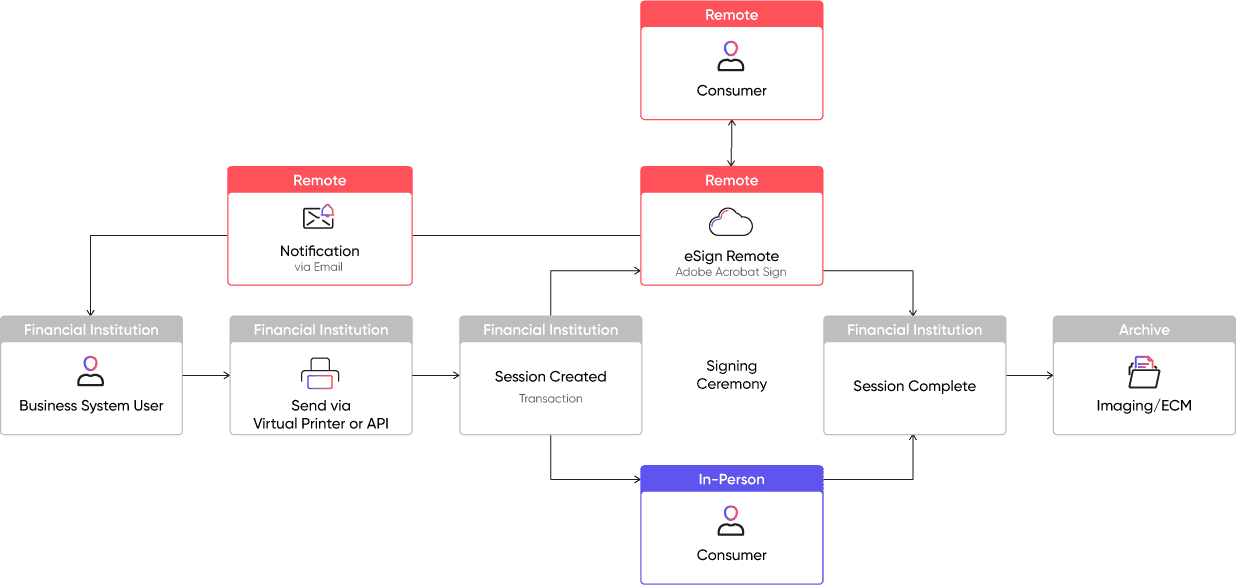
Workstation Requirements
Hardware
General
- Intel Dual Core 3.0GHz, 4GB RAM
- 20GB+ free disk space
- Display resolution 1280 x 960 minimum
Connectivity
- eSign Cloud Server
Signing Devices 1, 2, 3
- iPad (iOS 14 or newer)4
- Topaz GemView Devices5
- Topaz LCD Signature Pads
- Verifast Devices6
- Wacom Devices5
- Windows Touch-Enabled Devices (Windows Pro Tablets)
Attachment Scanning
- ScanShell 3100D
- Canon P-215/P-215 II
- TWAIN scanner drivers are supported. Financial institutions are responsible for testing.
Supported Cameras 7, 8
- Microsoft LifeCam
- Built-In Cameras supported by Windows
Supported OS
- Windows 11 and Windows 10 (Professional or Enterprise)
Supported Web Browsers
- Google Chrome 9
- Microsoft Edge 9
- Mozilla Firefox 9
- Internet Explorer mode in Microsoft Edge (Supported, Not Recommended) 10
Software
- .Net Framework 4.7.1 or later
- Adobe Acrobat Reader is required for Internet Explorer mode in Microsoft Edge.
- For all other web browsers, Adobe Acrobat Reader is not required.
- Refer to the In-Person Signature Device Order Form to purchase the latest supported Topaz and Wacom hardware: https://www.immonline.com/resource-center/in-person-signature-device-order-form/.
- For Topaz devices, refer to the Topaz SigPlusExtLite User Installation Guide: https://www.topazsystems.com/software/SigPlusExtLite_UserInstall.pdf. For silent installations, refer to https://www.topazsystems.com/silentinstallerform.html.
- Refer to the Adobe Acrobat Sign system requirements for details about remote signer requirements: https://helpx.adobe.com/sign/system-requirements.html.
- iPads must be configured and fully functional on the institution’s network before use. eSign is supported with the mobile browser experience using iPad only.
- Recommended for the best consumer experience. Not supported on thin client configurations.
- Fiserv Verifast module and Verifast tablet are required.
- To use a camera with Google Chrome, Microsoft Edge, or Mozilla Firefox web browsers, HTTPS is required.
- Other cameras may work. Financial institutions are responsible for testing.
- Consult your Kinective representative to determine if there are any additional requirements for your integration.
- Photos are not supported with Internet Explorer mode in Microsoft Edge.
Supported Thin Client Configurations
Citrix Virtual Apps and Desktops (XenApp and XenDesktop)
Server
- Citrix Virtual Apps and Desktops 7 2203
Client
- Via RDP: Thick client or WYSE Terminal running Windows Embedded OS Terminals
- Via Citrix Receiver: Thick client or WYSE Terminal running Windows Embedded OS Terminals (Desktop sharing only)
- Citrix Receiver on either thick client or XenDesktop device
- Signatures supported with Citrix or Windows CDS (Citrix Device Service) only
VMware Horizon (VDI)
Server
- VMware Horizon 8 2203
Client
- VMware Horizon on either thick client or a VMware Horizon device
Remote Desktop Services
Server
- Windows Server 2016, 2019, or 2022 (64-Bit) host configured for Terminal Services
Client
- Thick client via RDP or any WYSE device running Windows Embedded OS Terminals
Middleware
- Microsoft Entra ID platform as Software as a Service (SaaS)
- Microsoft Azure (formally known)
Please note the client is responsible for providing and maintaining this Environment
Ad Hoc Downloader Requirements
If using the Standalone Ad Hoc Downloader, a dedicated server is required with SQL Server installed. As of eSign 23.1, the Standalone Ad Hoc Downloader is no longer required for web forms.
Dedicated Environment
- A dedicated Windows workstation (10 or 11) or a Windows Server (2016, 2019, or 2022)
SQL Server
- SQL Server Standard or Express 2016 SP2, 2017, 2019 or 2022
Memory
- 4 CPU, 8GB RAM
Overview
Kinective’s eSignature platform, eSign Cloud, is used to power millions of “end-to-end” electronic transactions every month. Interfacing with virtually every business system used by financial institutions today, Kinective provides an easy-to-use eSignature experience for customers, while significantly transforming internal business processes and the way transactions flow across the institution. In addition, institutions can utilize eSignPlus to get the same front-end eSignature capabilities as eSign, plus a business rules-based workflow engine. The eSign Cloud service is fully managed by Kinective and runs on the Microsoft Azure platform as Software as a Service (SaaS). Microsoft Entra ID (Microsoft Azure Active Directory) is a prerequisite for eSign Cloud and must be purchased separately.
Flow
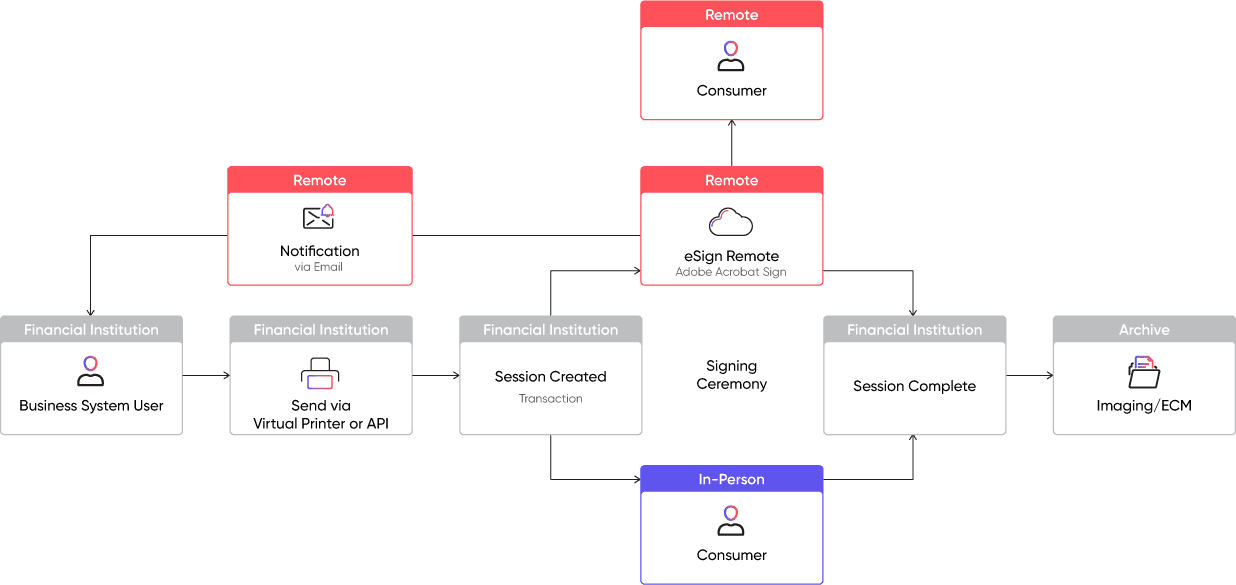
Workstation Requirements
Hardware
General
- Intel Dual Core 3.0GHz, 4GB RAM
- 20GB+ free disk space
- Display resolution 1280 x 960 minimum
Connectivity
- eSign Cloud Server
Signing Devices 1, 2, 3
- iPad (iOS 14 or newer)4
- Topaz GemView Devices5
- Topaz LCD Signature Pads
- Verifast Devices6
- Wacom Devices5
- Windows Touch-Enabled Devices (Windows Pro Tablets)
Attachment Scanning
- ScanShell 3100D
- Canon P-215/P-215 II
- TWAIN scanner drivers are supported. Financial institutions are responsible for testing.
Supported Cameras 7, 8
- Microsoft LifeCam
- Built-In Cameras supported by Windows
Supported OS
- Windows 11 and Windows 10 (Professional or Enterprise)
Supported Web Browsers
- Google Chrome 9
- Microsoft Edge 9
- Mozilla Firefox 9
- Internet Explorer mode in Microsoft Edge (Supported, Not Recommended) 10
Software
- .Net Framework 4.7.1 or later
- Adobe Acrobat Reader is required for Internet Explorer mode in Microsoft Edge.
- For all other web browsers, Adobe Acrobat Reader is not required.
- Refer to the In-Person Signature Device Order Form to purchase the latest supported Topaz and Wacom hardware: https://www.immonline.com/resource-center/in-person-signature-device-order-form/.
- For Topaz devices, refer to the Topaz SigPlusExtLite User Installation Guide: https://www.topazsystems.com/software/SigPlusExtLite_UserInstall.pdf. For silent installations, refer to https://www.topazsystems.com/silentinstallerform.html.
- Refer to the Adobe Acrobat Sign system requirements for details about remote signer requirements: https://helpx.adobe.com/sign/system-requirements.html.
- iPads must be configured and fully functional on the institution’s network before use. eSign is supported with the mobile browser experience using iPad only.
- Recommended for the best consumer experience. Not supported on thin client configurations.
- Fiserv Verifast module and Verifast tablet are required.
- To use a camera with Google Chrome, Microsoft Edge, or Mozilla Firefox web browsers, HTTPS is required.
- Other cameras may work. Financial institutions are responsible for testing.
- Consult your Kinective representative to determine if there are any additional requirements for your integration.
- Photos are not supported with Internet Explorer mode in Microsoft Edge.
Supported Thin Client Configurations
Citrix Virtual Apps and Desktops (XenApp and XenDesktop)
Server
- Citrix Virtual Apps and Desktops 7 2203
Client
- Via RDP: Thick client or WYSE Terminal running Windows Embedded OS Terminals
- Via Citrix Receiver: Thick client or WYSE Terminal running Windows Embedded OS Terminals (Desktop sharing only)
- Citrix Receiver on either thick client or XenDesktop device
- Signatures supported with Citrix or Windows CDS (Citrix Device Service) only
VMware Horizon (VDI)
Server
- VMware Horizon 8 2203
Client
- VMware Horizon on either thick client or a VMware Horizon device
Remote Desktop Services
Server
- Windows Server 2016, 2019, or 2022 (64-Bit) host configured for Terminal Services
Client
- Thick client via RDP or any WYSE device running Windows Embedded OS Terminals
Ad Hoc Downloader Requirements
If using the standalone Ad Hoc Downloader, a dedicated workstation or server is required with SQL Server installed.
Dedicated Environment
- A dedicated Windows workstation (10 or 11) or a Windows Server (2016, 2019, or 2022)
SQL Server
- SQL Server Standard or Express 2014 SP2, 2016 SP2, 2017, 2019 or 2022
Memory
- 2 CPU, 8GB RAM
eSign for Cloud Environments
v23
