In-Person Signing Devices
Device Considerations & Best Practices.
IMM eSign, our advanced eSignature platform, supports in-person, remote, and blended (a combination of in-person and remote) signing ceremonies to support various business use cases. In-person (or in-branch) eSignatures can provide enhanced consumer experiences and engagement for those times when a customer chooses to visit a branch or office location.
IMM eSign supports a wide variety of devices and capabilities that can be considered for your in-person signing environment. Here we review some of the most common devices that can be considered, along with a brief description of the specific behavior of the device when used for in-person signing.
We hope that you will find this information useful. If you should have further questions or would like to discuss your particular in-branch signing strategy, please contact your IMM account representative or our Technical Support Center for further assistance.


Standard Desktop PCs with Mouse & Keyboard
The final method of conducting in-person signing ceremonies in-branch is through a simple, standard desktop PC. This does not require any supplemental hardware devices — but allows the consumer to view and sign documents directly on the PC monitor, using our “click-to-sign” capability.
In the “click-to-sign” methodology, IMM eSign automatically generates a font-based electronic signature for each consumer to simplify the signing process. As documents are being viewed and signed, the consumer simply has to “click” into the signature field whereby their font-based signature will be inserted into the signature field.


Traditional Signature Pads
IMM eSign supports Topaz signature pads for in-person signing events. As you may be aware, Topaz makes a large variety of devices that come in various size, display capability, and device styling. The majority of devices currently supported for use with IMM eSign are the 1 x 5 devices, and the 4 x 5 devices. For specific device compatibility, please check with your IMM account representative – or our technical support center for device certification.
When deciding to utilize signature pads with IMM eSign for in-person signing, consideration should be given to how the consumer will view the eSign consent and the actual documents that they are going to be signing – since the signature pad is unable to display either. In many current use cases across the IMM base of Financial Institution clients, documents are printed prior to signing and handed to the consumer to view and understand what they are signing during the eSign ceremony. Other methods of addressing the need for the consumer to view the eSign consent and the documents when signing on a signature pad include secondary monitors facing the customer for document viewing – as well as some simply turning the workstation primary monitor to face the customer during the signing event.
To further enhance the in-person signing ceremony, IMM offers the availability of what we refer to as “Signature Pad Messaging”. Further information is provided below to assist you with understanding this function and how it operates with traditional signature pads for in-person signing events.
Signature Pad Messaging
To enhance the consumer-facing process of conducting in-person signing events on Topaz signature pads, IMM eSign provides a feature we call “Signature Pad Messaging”. This is a series of informational, action, and confirmation messages that “guide” the consumer through the signing process. These messages appear on the signature pad to verify the action the consumer is performing, as well as to capture and verify important legal enforceability elements such as explicit consent to conduct the business transaction using electronic signatures and records.
The messaging is provided to avoid the need to turn monitors toward the consumer – or to provide a secondary monitor whereby the documents are viewed and signed.
It is important to understand that this feature while enhancing the legal enforceability of the in-person signing event, does extend the time of the in-person signing process – as messages and responses are being communicated continuously between the signature pad and the IMM eSign system.
Careful consideration and review of newer options such as tablet devices or pen-based display devices may provide a more engaging and dynamic signing experience for your consumers.


Tablets
IMM eSign supports tablet devices to create a dynamic in-person signing experience. Apple iPads, Windows Surface tablets, and Android tablets are currently supported by the IMM eSign platform.
Using these devices in-branch allows the consumer to physically hold the device, view the documents being presented for signing, and sign the documents using a finger, stylus, or “click-to-sign” capability.
It is important to consider that when using these tablet devices, the branch or office area must have wi-fi connectivity in order for the devices to function. Additional security considerations to managing and controlling the device storage and “APP” download capabilities are recommended.
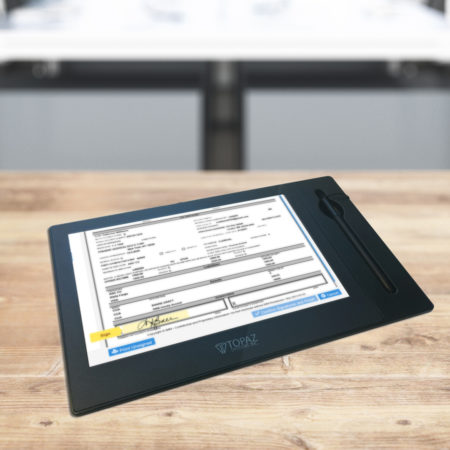
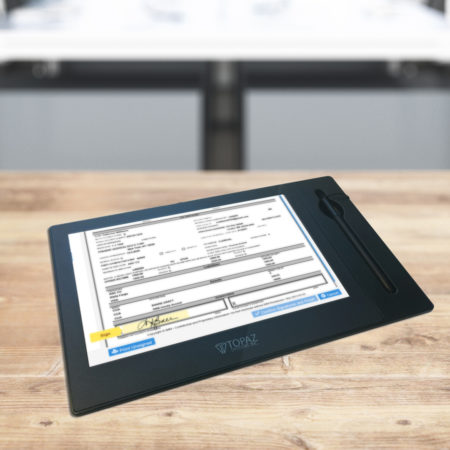
Pen-Display Devices
Newer technology devices that now can be considered for in-person signing are being referred to as “Pen-based Display Devices”. These next-generation signature pads are approximately the size of a tablet device, however, the function simply as a second monitor for the connected workstation. They do not require wi-fi as they are connected to the workstation via cable connections – and have no physical storage on the unit that must be controlled or managed. This device profile makes it an interesting candidate for in-person signing events.
Just like with traditional tablet devices, the consumer gains the ability to view the document on the screen, control the signing process, and apply their signature using the pen tool attached to the display device. The costs associated with these devices make them an attractive option when considering consumer experience to cost equations.
One consideration with these devices is that the best experience for the Financial Institution employee managing the signing ceremony is obtained when an appropriate “switch” utility is used. These switch utilities allow the employee to “move” the signing ceremony screens to the pen-based display device using a simple hot-key command. Once the consumer has completed the signing ceremony, the hot-key command is used to then return the eSign session back to the main employee display monitor.


Fiserv’s Verifast Tablet
IMM and Fiserv have recently announced the integration of IMM eSign with Verifast, and with the Fujitsu tablet device in particular. This allows Fiserv clients to extend the ROI and usage of the Fujitsu tablet beyond the Verifast identification process – to also include the ability to conduct in-person signing ceremonies directly on the tablet device.
Similar to other tablet or tablet-like devices, the documents can be viewed directly by the consumer during the signing ceremony on the Verifast tablet, and then the consumer can sign the documents using their finger or stylus.
With the integration of IMM eSign with Verifast, the process and hand-off between the employee desktop to the consumer-facing tablet is a seamless and highly-intuitive experience.
Seeing is Believing.
Over a thousand Financial Institutions have chosen IMMeSign to be their eSignature and Digital Transaction Management solution of choice. Allow us to share a moment with you so you can see for yourself why IMMeSign is simply the best solution for financial institutions. We love sharing our solution story and would be happy to give your team a personalized demonstration at your convenience.
Seeing is Believing.
Over a thousand Financial Institutions have chosen IMMeSign to be their eSignature and Digital Transaction Management solution of choice. Allow us to share a moment with you so you can see for yourself why IMMeSign is simply the best solution for financial institutions. We love sharing our solution story and would be happy to give your team a personalized demonstration at your convenience.
